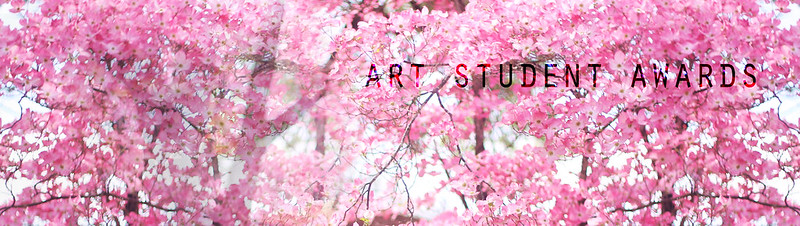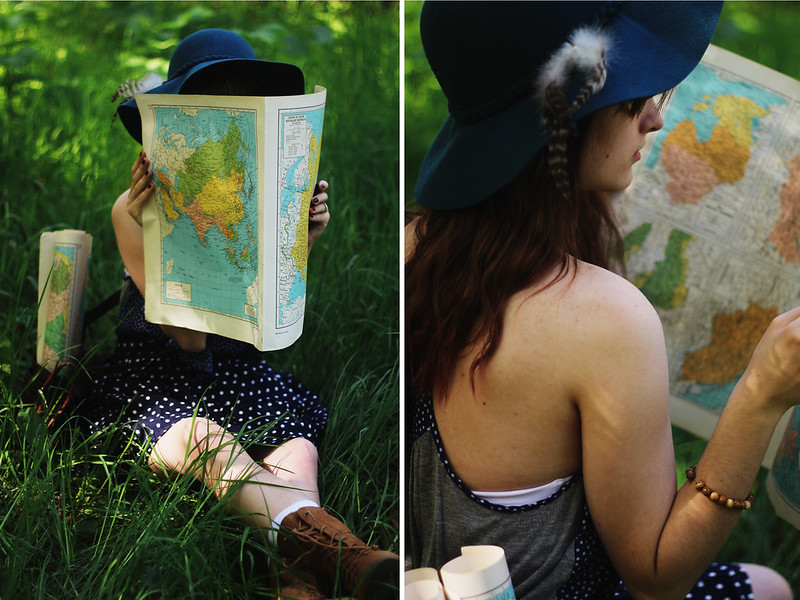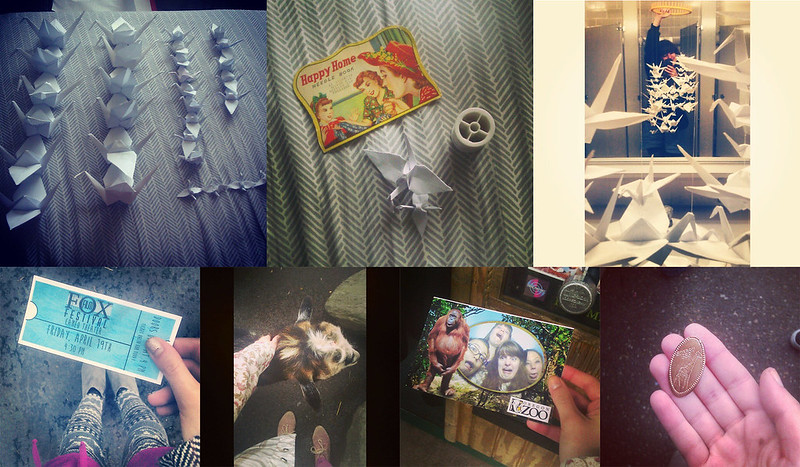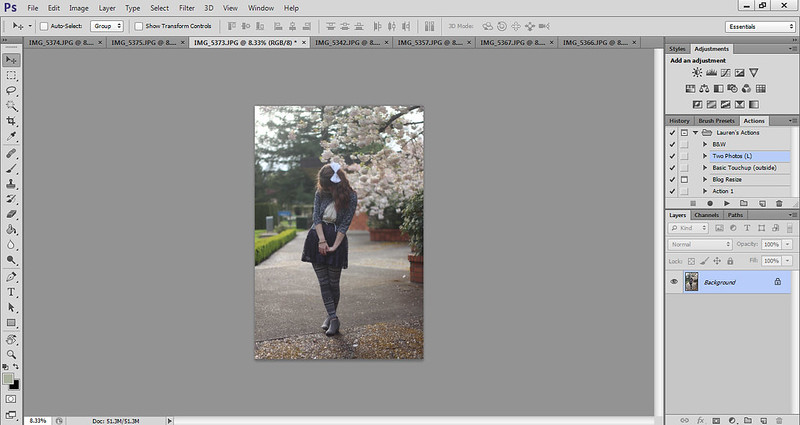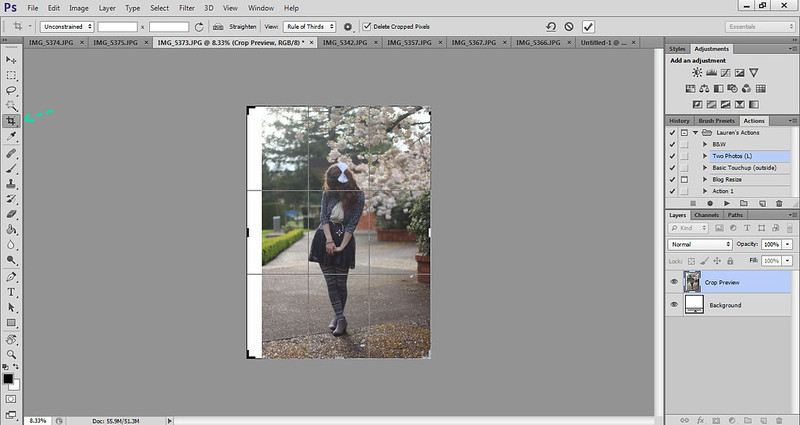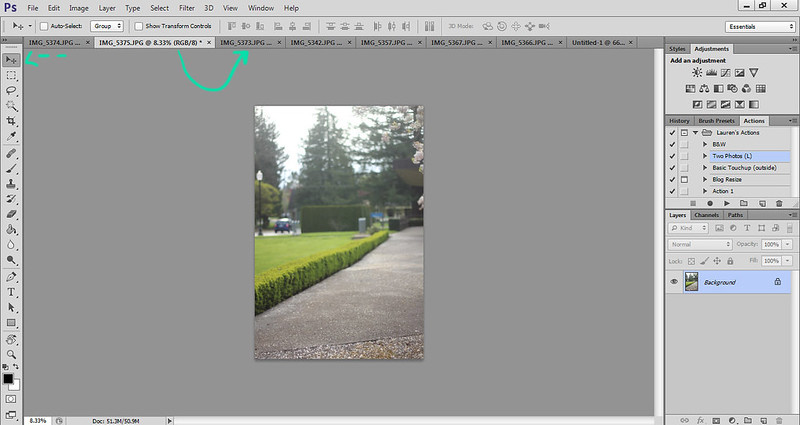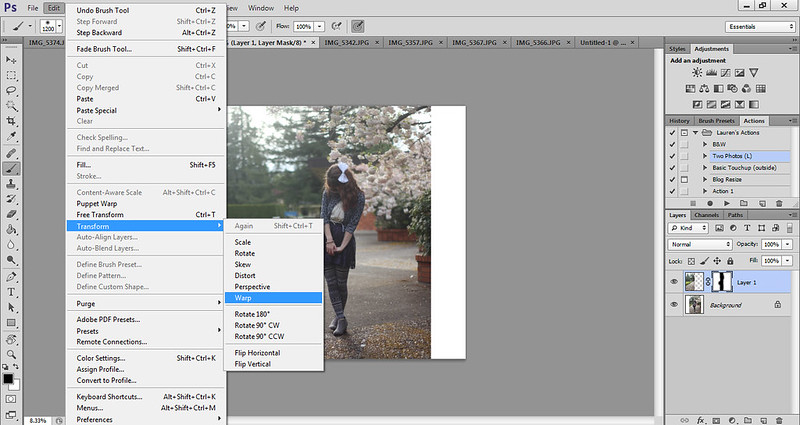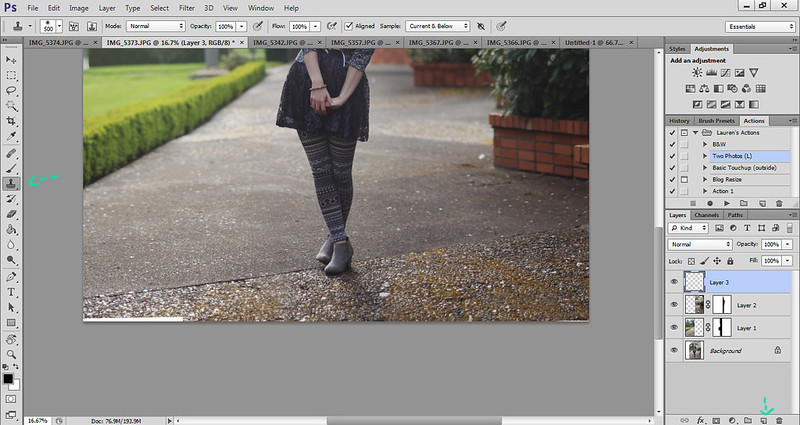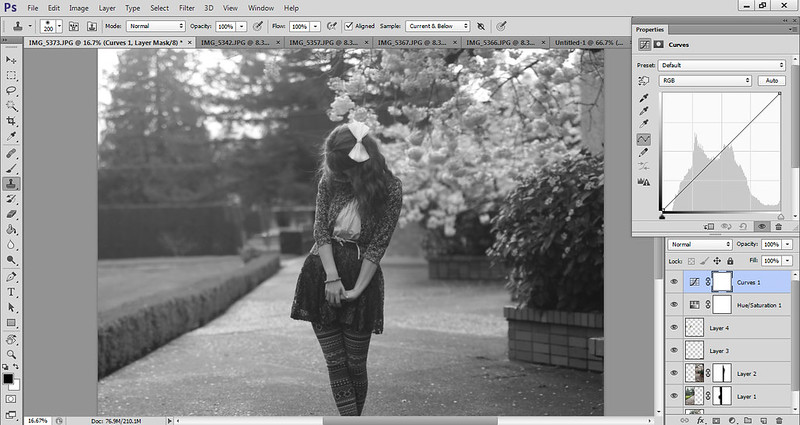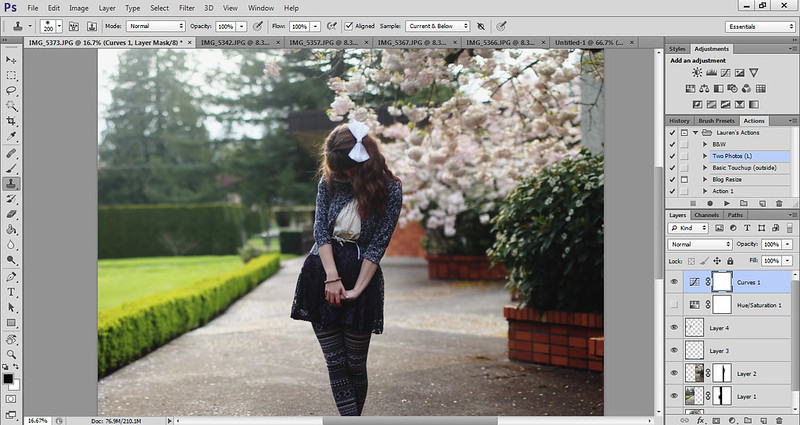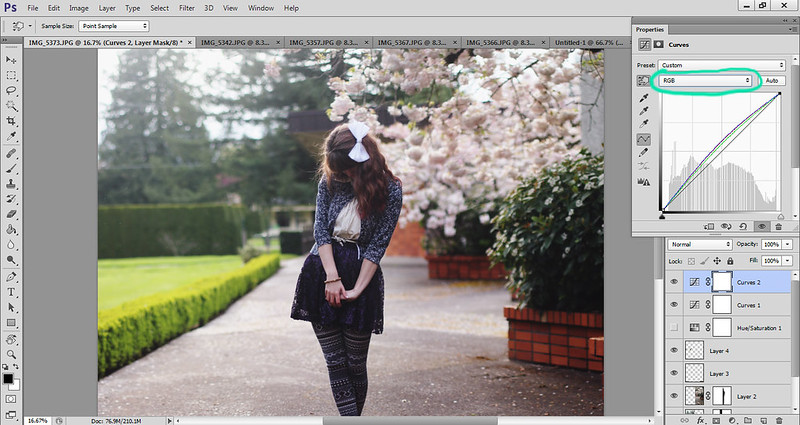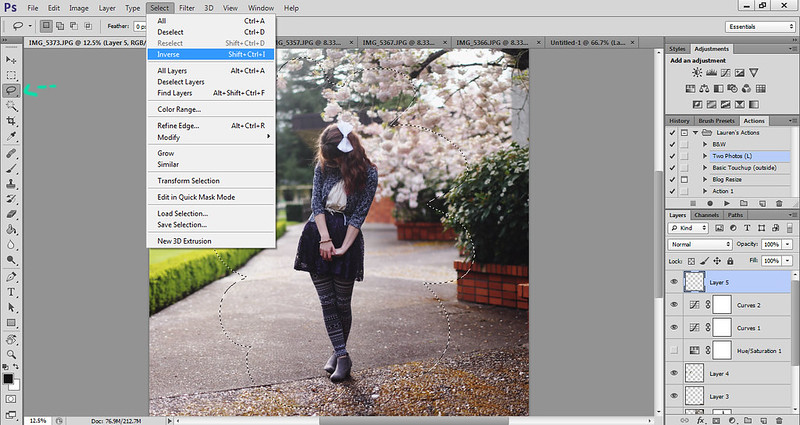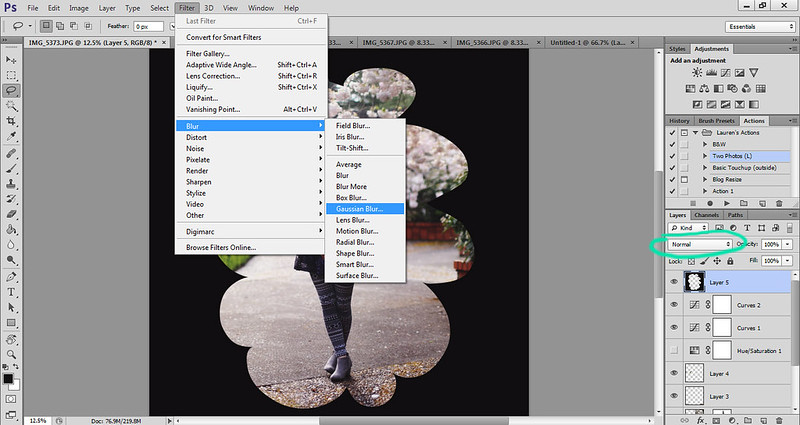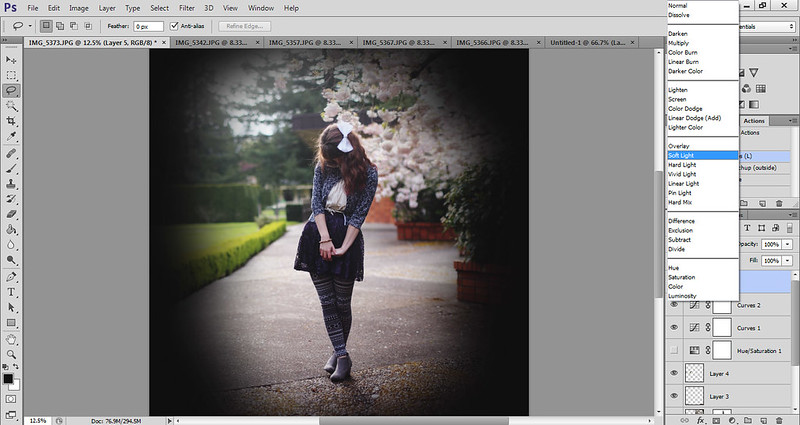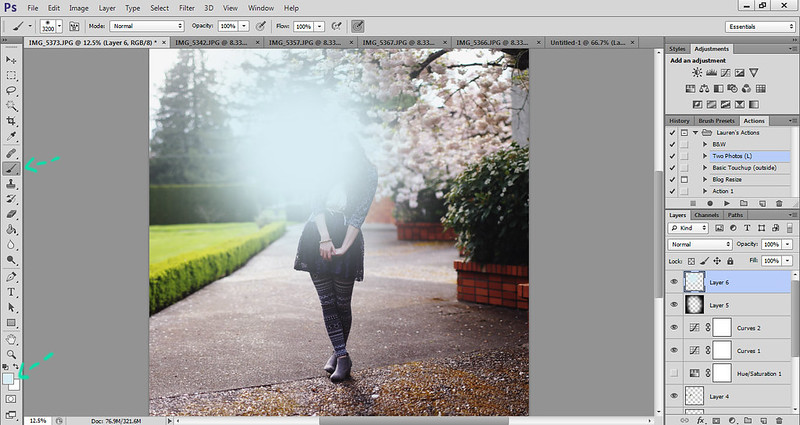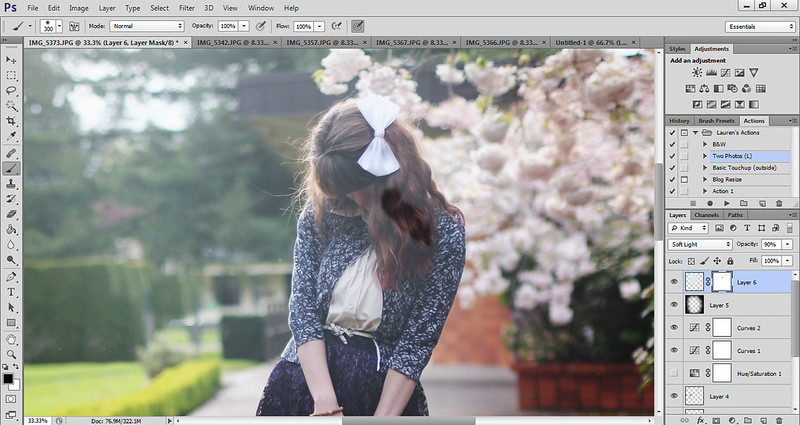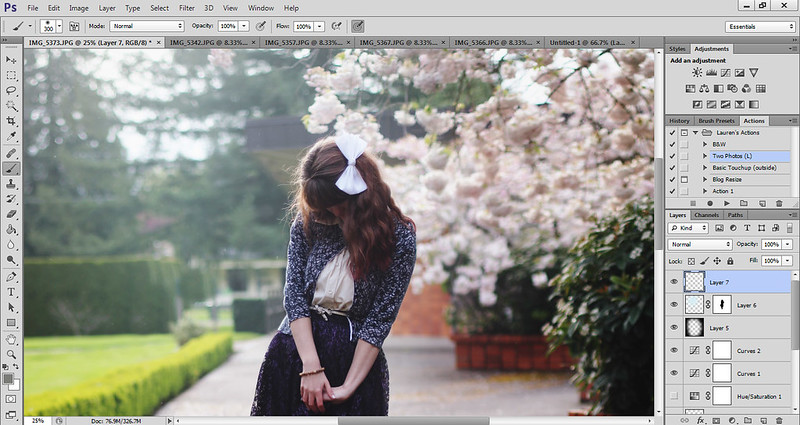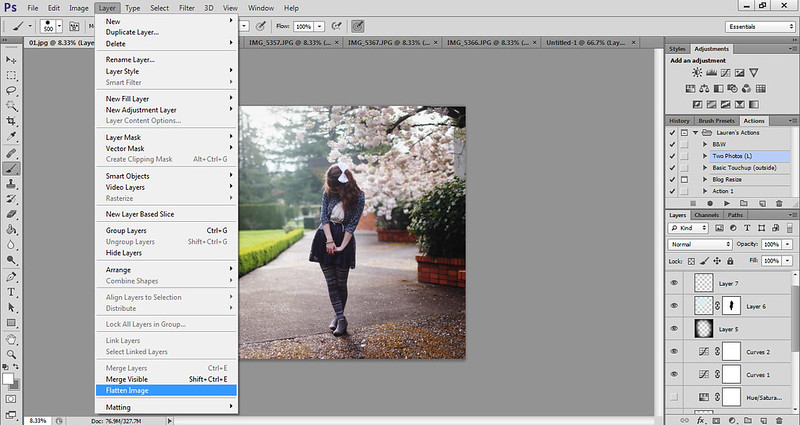I have a super awesome post for you all today! I've been doing a few blogger of the month features, but when I started college I stopped. I'm really excited to bring back this feature, and with a bang at that, because my friend Annika kindly agreed to let me interview her! She is super awesome and has a fabulous sense of style, and I love reading her blog on a daily basis. So without further adieu, the blogger of April is Annika of Pineneedle Collective!

Well first of all, can you tell everyone a little bit about yourself?
I am a 20-year-old Sydney-sider who studies science, and I really like clothes.
How would you describe your personal style?
My style is probably first most "vintage inspired", and then I throw in elements of Japanese street fashion, lolita, novelty, retro, rockabilly and grunge depending on how I feel that day.

If you were stuck on a deserted island for the rest of your life, what one outfit would you wear?
I think that if I were stuck on a deserted island for the rest of my life, I may not care too much about what I looked like anymore and I would also probably end up hating the outfit I chose, after having to look down at it every day for the rest of my life! But I will try and answer this question seriously. Of course, I would need to choose something that was at least slightly practical and wouldn't hinder my survival with over-the-top embellishments. I think that I would choose this outfit - not only is it one of the outfits I'm most proud of putting together, the dress is very light-weight and easy to move in, the hat would keep my face shaded, and I'd totally scare off other predators with the giant scary lion on the front of the dress. Plus those sweater pins I am wearing are pretty sharp on the edges, so I could use them as flints to start a fire.

What is your favorite thing about living in Australia?
The fact that we're very free to express ourselves. Oh! And all the great food we have here. Because Australia has a lot of migrants from basically every country in the world, it's had an awesome effect on the culture, and in particular the food. I can go from Chinatown to Little Italy in Sydney in about 10 minutes, and then get a snack from a Vietnamese restaurant just down the road and go shopping at a Lebanese supermarket.
Even though I am someone who isn't particularly interested in science, I always love your science facts at the end of your posts! What is your favorite thing about studying neuroscience and biochemistry?
My favourite thing about what I study is learning about how brains work, at almost every level! I find it endlessly fascinating how tiny changes to the chemistry or biology of the brain can cause total shifts in behaviour and the way the world is perceived. My favourite thing to research are lesion and pharmacological case studies where even tiny changes to the brain have caused radical differences in someone's memory or personality. It brings up the whole question of what exactly constitutes consciousness, and ultimately, what makes up who we are and our perception of reality.

What do you hope people get from your blog as they read it?
One of my aims with my blog is to show people that they can dress well on a budget. My outfits basically always feature thrifted items of clothing which I bought for a couple of dollars (which I rewear many times, because only wearing something once is silly). I also really hope to inspire people to study science, by making science interesting! Annnnd I also do a fair bit of making my own clothes - with the idea that people can learn to make something they saw on the high street rather than pay $300 for it.
Where do you see yourself in five years? Where do you see your blog?
In five years, I see myself having just completed masters in science, taking a year off and living in Japan, before starting a pHD in neurobiology. Fingers crossed! And as for my blog... I have no idea! I hope that I'll still be interested in blogging, but who knows what the next five years holds for it! I guess I would like to say I will be a super-famous-internet-blogger who gets flown around the world to fashion shows and blogging events, haha.

What is your current favorite piece of clothing?
My heart-backed, blue and orange Romwe dress.
How do you remain confident in your fashion sense when going out in public? Do you have any advice for people who are scared to dress like themselves?
1. Compile a number of outfits that you think you look awesome in. Prance about in them at home and in front of a mirror. Build up your confidence. If you go out looking confident in an outfit, you are guaranteed to pull it off. And always avoid wearing things that you constantly have to adjust/fidget with/pull down because these are serious confidence-sappers.
2. Buy things which suit you and your body shape. Don't buy clothes for a "curvier" you or a "thinner" you - buy clothes for exactly how you look right now.
3. Get yourself a fashion blog where people tell you how nice you look all the time (haha seriously though, this has actually helped me a lot).
4. Remind yourself that other people who dress "normally" are probably too scared to dress how they actually want to, and really, just look a bit boring.
5. Learn to embrace odd looks and side-glances - you're just making the world a more interesting place.

Thank you so much for letting me interview you, Annika! And be sure to check out her awesome blog here!